Understanding the fundamentals of computer software is essential for navigating the digital landscape effectively. Software acts as the bridge between the user and the computer hardware, enabling us to perform various tasks with ease. In this article, we’ll explore the key aspects of computer software, its classifications, and its impact on everyday life.
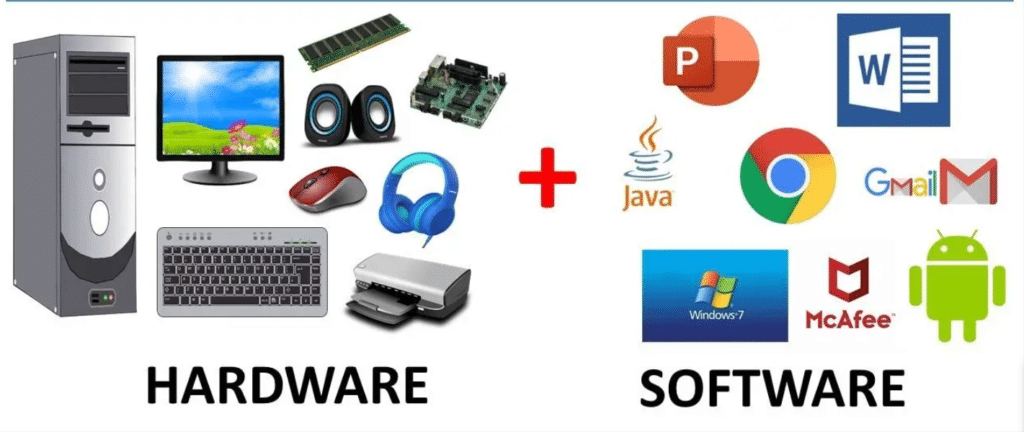
What is Computer Software?
Computer software is a collection of instructions, data, or programs that operate computers and execute specific tasks. Unlike hardware, which refers to the tangible parts of a computer, software is intangible and consists of the logic and processes that run on the hardware. It is categorized broadly into system software, application software, and programming software.
Key Terms Defined:
- Program: A sequence of instructions written to perform a specific task on a computer.
- Operating System (OS): System software that manages computer hardware, software resources, and provides services for computer programs (e.g., Windows, macOS, Linux).
- Application Software: Programs designed to perform specific user-oriented tasks such as word processing or web browsing (e.g., Microsoft Word, Google Chrome).
- Firmware: Permanent software programmed into read-only memory, enabling low-level control of a device’s hardware.
- Middleware: Software that connects different applications or systems, facilitating communication and data management between them.
Types of Computer Software
Computer software can be classified into three main categories:
1. System Software
System software serves as the foundation for running computer systems and managing hardware resources.
- Operating Systems (OS): Coordinate all hardware and software components, allowing users to interact with the computer. Examples include Windows, macOS, Linux, and Android.
- Device Drivers: Facilitate communication between the operating system and hardware devices such as printers, keyboards, and monitors.
- Utility Programs: Perform maintenance tasks to optimize system performance, such as antivirus software, disk cleanup tools, and backup utilities.
2. Application Software
Application software focuses on specific user tasks and is designed for productivity, entertainment, or education.
- Productivity Software: Includes tools like word processors, spreadsheets, and presentation software (e.g., Microsoft Office, Google Docs).
- Media Software: Enables video editing, graphic design, or music creation (e.g., Adobe Photoshop, VLC Media Player).
- Web Browsers: Provide access to the internet (e.g., Google Chrome, Mozilla Firefox).
3. Programming Software
Programming software helps developers create, debug, and maintain software applications.
- Text Editors: Simple tools for writing and editing code (e.g., Notepad++, Sublime Text).
- Integrated Development Environments (IDEs): Comprehensive tools for coding, debugging, and testing (e.g., Visual Studio, IntelliJ IDEA).
- Compilers and Interpreters: Convert code written in programming languages into machine-readable instructions.
How Software is Developed
Software development involves several stages, collectively referred to as the Software Development Life Cycle (SDLC). The key stages include:
- Requirement Analysis: Understanding the needs and objectives of the software.
- Design: Creating a blueprint for the software structure and interface.
- Implementation: Writing the code and building the software.
- Testing: Ensuring the software is free of bugs and performs as intended.
- Deployment: Releasing the software to users.
- Maintenance: Updating and improving the software over time.
Features of Modern Software
Modern software often includes:
- User-Friendly Interfaces: Simplified navigation and intuitive design.
- Cloud Integration: Ability to access data and applications from anywhere.
- AI and Automation: Features like predictive typing or automated task completion.
- Customizability: Options to tailor software to individual preferences.
Example Comparison Table
| Category | Examples | Purpose |
| Operating Systems | Windows, macOS, Linux | Manage hardware and software resources |
| Productivity Software | Microsoft Office, Google Docs | Enhance productivity |
| Media Software | Adobe Photoshop, VLC Player | Edit and play multimedia content |
| Utility Programs | Norton Antivirus, CCleaner | Optimize and secure system performance |
Why Understanding Software Matters
Whether you are a casual user, a student, or a professional, understanding software basics empowers you to:
- Make informed decisions when selecting software.
- Troubleshoot common issues effectively.
- Explore opportunities in software development or related fields.
Conclusion
Computer software forms the backbone of the digital world, enabling us to perform tasks efficiently and creatively. By understanding its basics, you can unlock greater potential in using technology, whether for personal or professional purposes. Explore further to deepen your knowledge and stay ahead in the ever-evolving tech landscape.

