Understanding computer hardware and its functions is fundamental for anyone delving into the world of computing. Whether you’re a student, a professional, or simply a tech enthusiast, grasping how hardware components work together is crucial. This article provides an in-depth look at the primary hardware components, their roles, and how they interact, aiming to cover every critical aspect comprehensively.
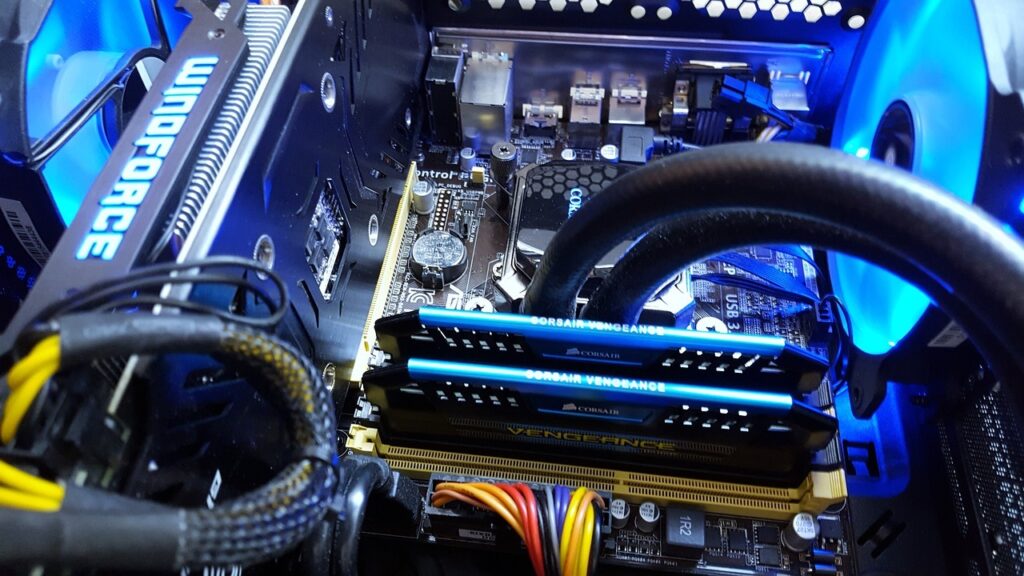
Key Computer Hardware Components
1. Central Processing Unit (CPU)
The Central Processing Unit, often referred to as the “brain” of the computer, executes instructions and processes data. It handles all computational tasks, ensuring the smooth functioning of a computer.
Key Components of a CPU:
- Control Unit (CU): Manages the flow of data within the system, directing operations between the CPU, memory, and peripherals.
- Arithmetic Logic Unit (ALU): Performs all arithmetic (e.g., addition, subtraction) and logical (e.g., comparisons) operations.
- Registers: Small, high-speed storage locations within the CPU for temporarily holding data.
Advancements in CPUs:
Modern CPUs, like those based on multi-core architectures, enhance performance by enabling parallel processing, making them essential for multitasking and demanding applications.
2. Motherboard
The motherboard serves as the primary circuit board, connecting all components of the computer. It provides a platform for communication and power distribution.
Key Features of a Motherboard:
- Chipsets: Facilitate data flow between the CPU, memory, and connected peripherals.
- Expansion Slots: Allow the addition of components like graphics cards or network adapters.
- BIOS/UEFI: Embedded software that initializes and tests hardware at startup.
- Power Distribution: Ensures all connected components receive appropriate power levels.
3. Random Access Memory (RAM)
RAM is the computer’s short-term memory, used for temporarily storing data that the CPU needs to access quickly. Unlike storage drives, RAM is volatile, meaning it loses its data when the system powers off.
Types of RAM:
- Static RAM (SRAM): Faster but more expensive; used in cache memory.
- Dynamic RAM (DRAM): Widely used in systems; it’s slower but more cost-effective.
- DDR (Double Data Rate): A modern evolution offering faster speeds and improved energy efficiency.
Why RAM Matters:
More RAM allows for smoother multitasking and better performance in memory-intensive tasks like video editing and gaming.
4. Storage Devices
Storage devices are responsible for holding data permanently, ensuring it remains available even after the computer is turned off.
Common Storage Options:
| Type | Description | Speed | Durability | Capacity | Cost |
| Hard Disk Drive (HDD) | Uses spinning platters to store data magnetically. | Moderate | Moderate | High (up to 20TB) | Lower |
| Solid State Drive (SSD) | Stores data on flash memory, offering faster access. | High | High | Moderate | Higher |
| NVMe SSD | Advanced SSDs with direct CPU communication. | Very High | High | Moderate | Premium |
5. Input and Output Devices
These peripherals allow users to interact with the computer and access processed data.
Input Devices:
- Keyboard and Mouse: Standard devices for entering data and navigation.
- Scanners and Cameras: Capture physical or real-world data for digital processing.
- Game Controllers: Specialized devices for gaming inputs.
Output Devices:
- Monitors: Display visual output from the system. Modern options include 4K and OLED displays.
- Printers: Provide tangible outputs like documents or images.
- Speakers: Deliver audio output for entertainment and communication.
6. Graphics Processing Unit (GPU)
The GPU specializes in rendering images, animations, and video, offloading these tasks from the CPU.
Key Uses of GPUs:
- Gaming: Provides high-resolution, immersive experiences.
- Content Creation: Enhances video editing, 3D modeling, and rendering.
- AI and Machine Learning: Accelerates data processing in neural networks.
Integrated vs. Dedicated GPUs:
- Integrated GPUs: Built into the CPU, suitable for casual tasks.
- Dedicated GPUs: Separate cards for high-performance applications.
7. Power Supply Unit (PSU)
The Power Supply Unit converts electrical power from an outlet into usable power for internal components.
PSU Specifications:
- Wattage: Determines the total power it can supply.
- Efficiency Rating: Higher ratings (e.g., 80 Plus Gold) reduce energy waste.
- Modular vs. Non-Modular: Modular PSUs allow for better cable management.
8. Cooling Systems
Proper cooling ensures hardware operates efficiently and avoids overheating.
Cooling Methods:
- Air Cooling: Uses fans and heat sinks to dissipate heat.
- Liquid Cooling: A more advanced method for high-performance systems.
- Thermal Paste: Improves heat transfer between the CPU and cooler.
Summary
Computer hardware forms the backbone of any system, with each component playing a vital role in performance and functionality. By understanding the CPU, motherboard, RAM, storage devices, and peripherals, users can make informed decisions when upgrading or troubleshooting their machines. This knowledge empowers users to maximize their system’s potential and ensures optimal performance for diverse computing tasks.

