Computers have become an essential part of daily life, seamlessly blending hardware and software to perform countless tasks. A common question arises: can a computer work without software? To answer this, let’s delve into the core concepts and evaluate the interdependence of hardware and software.
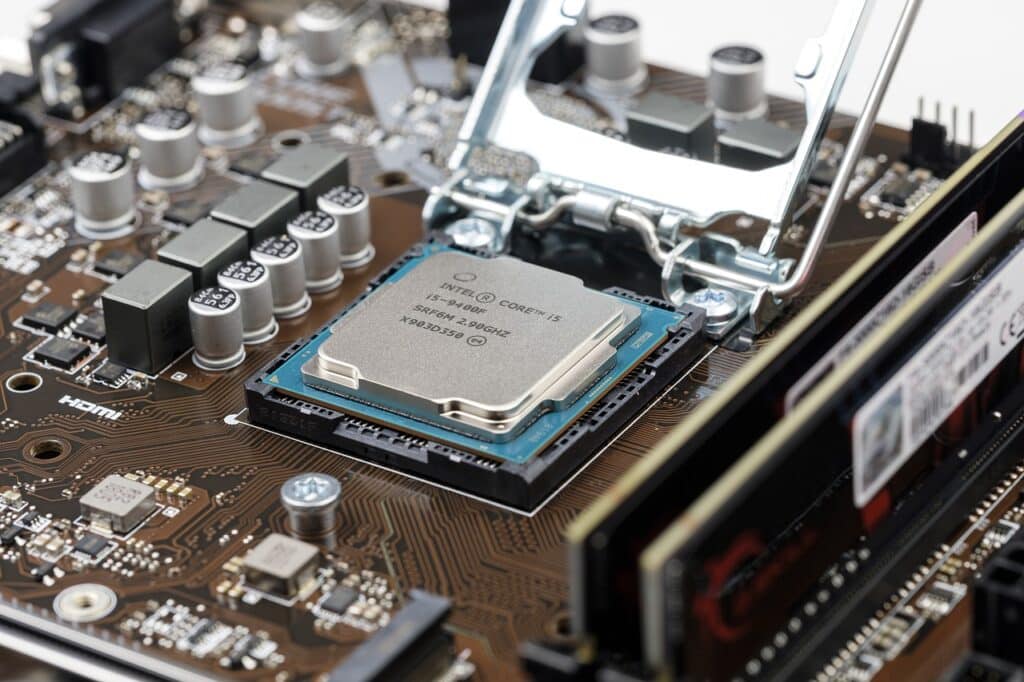
What Is Hardware?
Hardware refers to the physical components of a computer, including:
- Central Processing Unit (CPU): Executes instructions and acts as the brain of the computer.
- Memory (RAM): Provides temporary storage for quick data access during operations.
- Storage Drives: Devices like SSDs and HDDs for long-term data storage.
- Input/Output Devices: Examples include keyboards, monitors, and printers.
- Motherboard: Connects and facilitates communication between all components.
What Is Software
Software comprises the instructions and programs that enable hardware to function. It’s categorized into:
- System Software: Operating systems (e.g., Windows, macOS, Linux) that manage hardware resources.
- Application Software: Programs designed for specific tasks like web browsing or word processing.
- Firmware: Embedded software providing low-level control over hardware components.
The Role of Software in Computer Functionality
Can a computer work without software? The short answer is no. Here’s why:
- Hardware Alone Lacks Instructions: Without software, hardware has no instructions to execute and cannot perform meaningful tasks.
- For example, a CPU without an operating system remains idle.
- The Role of Firmware:
- Firmware, a basic form of software, allows minimal functionality. For instance, BIOS/UEFI firmware initializes hardware during startup and searches for an operating system to load.
- However, firmware alone doesn’t enable user-level operations or applications.
- Lack of User Interaction:
- Without system software, there’s no interface to facilitate communication between the user and the hardware.
- For example, you can’t type, view graphics, or execute commands without software.
Can a Computer Boot Without Software?
When no operating system is installed, the computer relies on its firmware to:
- Display error messages.
- Perform basic diagnostics or hardware checks.
While this demonstrates limited functionality, it does not represent a working computer in practical terms.
Data-Rich Comparison Table
| Aspect | With Software | Without Software |
| Hardware Utilization | Fully functional with task execution | Limited to diagnostics or firmware operations |
| User Interaction | Intuitive via graphical or command-line interfaces | Restricted to basic messages or diagnostics |
| Examples | Operating systems, applications | BIOS/UEFI firmware |
| Real-World Use Cases | Gaming, business, personal computing | Hardware testing, boot error displays |
Why Software Is Essential
- Unlocks Hardware Potential:
- Software allows hardware components to interact and perform complex tasks efficiently.
- User Experience:
- Applications provide intuitive interfaces for executing commands and processing data.
- Flexibility:
- With the right software, computers can adapt to diverse needs, from gaming to professional tasks.
Summary
A computer cannot function meaningfully without software. While basic firmware provides limited operations, it is software—both system and application—that transforms inert hardware into a dynamic, multifunctional tool. By focusing on this essential relationship, this guide clarifies why software is indispensable for computers.

