Computers, a marvel of modern technology, function through the seamless interaction between hardware and software. Hardware forms the tangible base, while software provides instructions that guide hardware to perform specific tasks. This interplay is the essence of a computer’s operation.
But what if a computer had no software at all? Would it still work? This article explores the critical dependency between hardware and software, providing clarity on whether a computer can function without it.
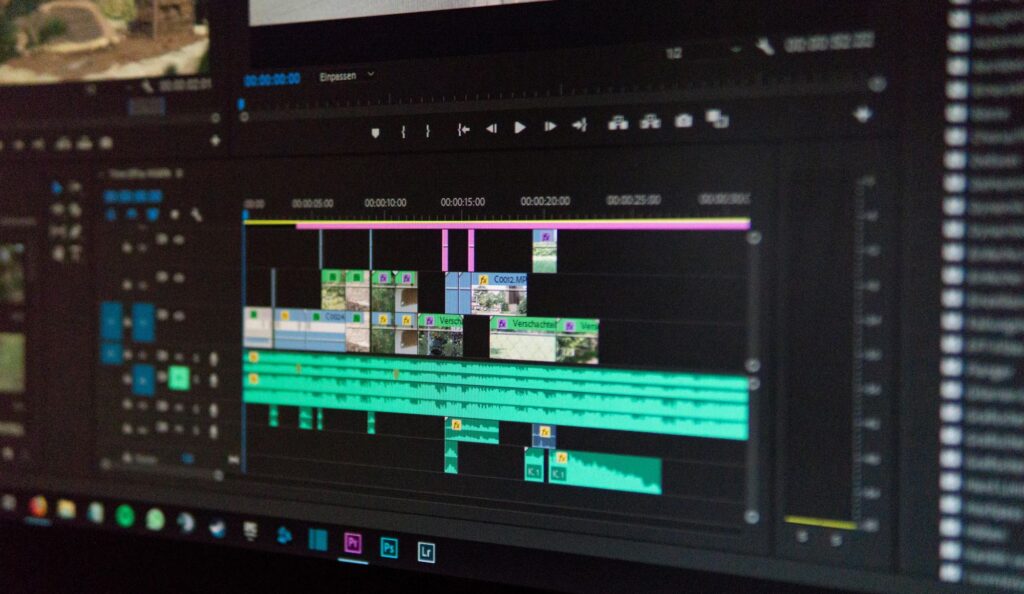
Understanding the Basics
What is Hardware?
Hardware refers to the physical components of a computer. These include:
- CPU (Central Processing Unit): The brain of the computer that executes instructions.
- Memory (RAM): Temporarily stores data for quick access.
- Storage Devices: Hard drives or SSDs that store data and programs.
- Input/Output Devices: Components like keyboards, monitors, and printers that facilitate user interaction.
What is Software?
Software is a set of programs or instructions that tell hardware how to perform tasks. It can be classified into:
- System Software: Operating systems (OS) like Windows, macOS, and Linux that manage hardware and provide a platform for applications.
- Application Software: User-facing programs like word processors, browsers, or games.
- Firmware: Low-level software embedded in hardware to control basic operations, such as a computer’s boot process.
Can a Computer Function Without Software?
The simple answer is no—a computer cannot operate without some form of software. Here’s why:
- Hardware Without Instructions is Inert:
Without software, hardware has no guidance. While a computer can power on, it cannot perform meaningful tasks or interact with the user. - The Role of Firmware:
A computer requires firmware, a minimal form of software embedded in hardware, to execute even the most basic operations. For instance:- BIOS (Basic Input/Output System) or UEFI (Unified Extensible Firmware Interface) initializes hardware components during startup.
- Without firmware, even the boot process would fail.
- Embedded and Specialized Systems:
Certain devices, like microcontrollers or embedded systems (used in appliances or industrial machines), operate without traditional operating systems but still rely on specialized software tailored for specific tasks.
Scenarios of Software Dependency
General-Purpose Computers:
These systems rely on an operating system and application software to perform tasks like browsing, editing documents, or gaming.
Minimalistic Systems:
- Embedded Devices: Smart appliances, like microwaves or thermostats, depend on embedded software to perform dedicated functions.
- Bare Metal Programming: In specific scenarios, software can be written directly to hardware (bypassing an OS), but this still constitutes software.
Specialized Hardware:
Devices like microcontrollers use firmware to perform functions without a traditional OS, proving that software (in some form) is always essential.
Hardware vs. Software: A Detailed Comparison
| Aspect | Hardware | Software |
| Definition | Physical components of a computer. | Programs/instructions that guide hardware. |
| Dependency | Relies on software for functionality. | Requires hardware for execution. |
| Durability | Subject to physical wear. | Immune to physical wear but prone to obsolescence or corruption. |
| Tangibility | Tangible and visible. | Intangible, exists as code. |
| Failure Modes | Physical damage or defects. | Bugs, viruses, or outdated versions. |
| Examples | CPU, RAM, SSD, peripherals. | OS (Windows), apps (Chrome), firmware. |
Filling the Gaps: What Most Articles Miss
Expanded Role of Firmware:
Many discussions fail to emphasize how firmware bridges the gap between hardware and operating systems. For example:
- Modern UEFI systems support graphical interfaces, network drivers, and updates, making firmware an integral part of modern computing.
The Concept of “Headless Systems”:
Some systems run without a graphical user interface or traditional OS. Examples include:
- Servers: Often operate using command-line interfaces or minimal OS setups to save resources.
- IoT Devices: Smart devices that rely on lightweight firmware for efficient operations.
Future Trends: Software-Defined Hardware
Emerging technologies like software-defined storage and software-defined networking blur the lines between hardware and software. These systems rely heavily on software for flexibility and adaptability, indicating that software will remain indispensable in future computing.
Final Thoughts
While a computer’s hardware is its foundation, software breathes life into the machine. The interdependence between these components is undeniable: without software, hardware remains idle, and without hardware, software has no medium for execution.
Key Takeaways:
- General-purpose computers require operating systems and applications to be functional.
- Even minimalistic devices depend on firmware or embedded software.
- Advancements in software-defined systems highlight the growing importance of software in modern computing.
Understanding this symbiosis helps us appreciate how computers operate and the roles each component plays in creating the seamless experience we rely on today.

