Hardware devices are an integral part of any computer system, enabling users to perform a wide range of tasks. However, their functionality often relies on device drivers, which act as the bridge between hardware and the operating system. This article explores whether hardware can operate without device drivers, the importance of drivers, and what happens when they’re missing.
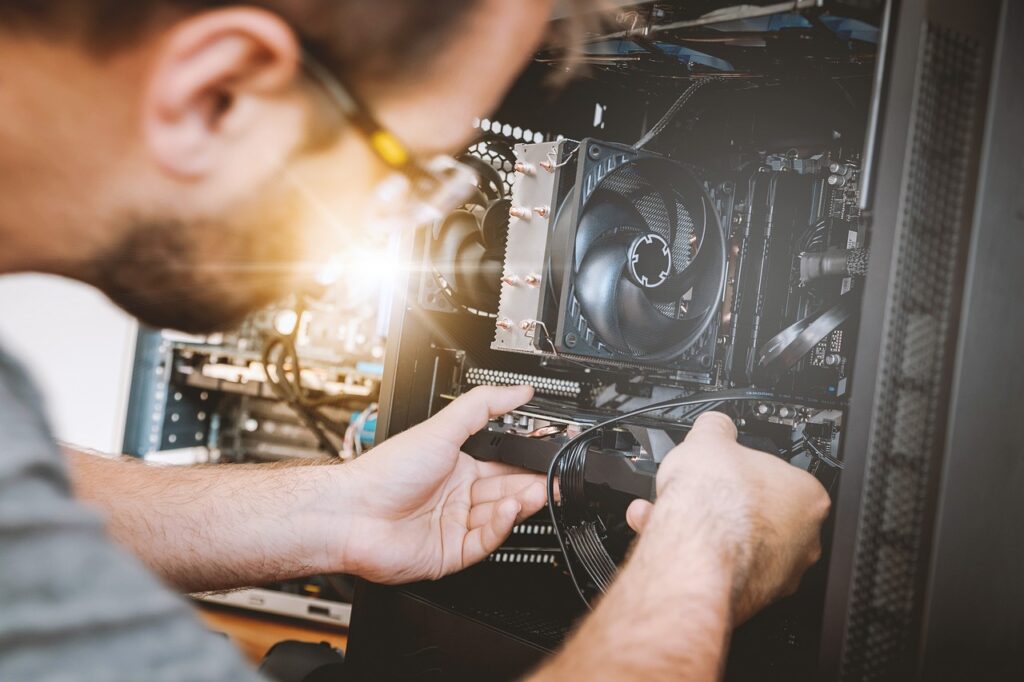
What is a Device Driver?
A device driver is a specialized piece of software that allows the operating system (OS) to communicate with hardware devices. These drivers translate OS commands into device-specific actions, ensuring smooth hardware functionality.
Key Roles of Device Drivers:
- Communication: Facilitate interaction between the OS and hardware.
- Optimization: Enhance hardware performance by using device-specific instructions.
- Stability: Prevent hardware conflicts and maintain system reliability.
Can Hardware Operate Without Device Drivers?
In most cases, hardware requires device drivers to function properly. However, some exceptions exist:
1. Plug-and-Play Devices
- Example: USB keyboards, mice, and flash drives.
- These devices conform to universal standards (e.g., USB Human Interface Device) and often work without additional drivers, as modern operating systems include generic drivers to support them.
2. Integrated Hardware
- Example: Basic system components like timers, BIOS, or system controllers.
- These hardware elements are directly supported by the OS through pre-installed firmware or native drivers.
3. Legacy Devices
- Older hardware sometimes operates in limited capacities without drivers but lacks advanced functionality. For instance, a printer may print basic text but won’t support advanced features like duplex printing or custom page sizes.
The Importance of Device Drivers
Device drivers are essential for unlocking the full potential of hardware. Without proper drivers, functionality may be limited or entirely unavailable.
| Key Area | With Device Drivers | Without Device Drivers |
| Performance | Optimal performance with hardware-specific instructions. | Basic or no functionality due to lack of communication. |
| Compatibility | Ensures seamless integration with the operating system. | Potential for errors or complete inoperability. |
| Features | Access to advanced hardware features. | Only limited or default features may be available. |
| Updates | Regular updates provide security and performance improvements. | Hardware becomes outdated without proper updates. |
Challenges When Hardware Lacks Proper Drivers
1. Hardware Malfunction
- Devices may fail to operate or provide subpar performance without appropriate drivers.
2. Reduced Features
- Users may lose access to advanced functionality, such as high-definition display settings or enhanced audio features.
3. System Errors
- Missing drivers can cause crashes, freezes, or errors, leading to system instability.
4. Compatibility Issues
- Newer operating systems may not recognize older hardware without updated drivers, rendering it unusable.
Steps to Address Missing or Faulty Drivers
- Check OS Support:
- Ensure your operating system has built-in support for the hardware.
- For example, Windows and macOS often include generic drivers for common devices.
- Download Manufacturer Drivers:
- Visit the manufacturer’s website for the latest drivers tailored to your hardware.
- Use Driver Update Software:
- Tools like Driver Booster or DriverPack Solution can simplify the process by identifying and updating outdated drivers.
- Install Firmware Updates:
- Hardware firmware updates can sometimes replace the need for specific drivers.
Summary
While some basic hardware can function without dedicated device drivers, most devices rely on them for optimal performance, stability, and access to advanced features. Understanding the role and importance of device drivers ensures a seamless computing experience. If you encounter issues with hardware functionality, checking for missing or outdated drivers is often the first step to resolving the problem.
By staying proactive with driver updates and maintenance, you can keep your system running smoothly and efficiently.

