Alienware laptops are known for their high-performance capabilities, especially in gaming and professional settings. However, even the most advanced laptops can experience technical issues over time. Finding a reliable Alienware repair service in Phoenix ensures your device is restored to peak performance.
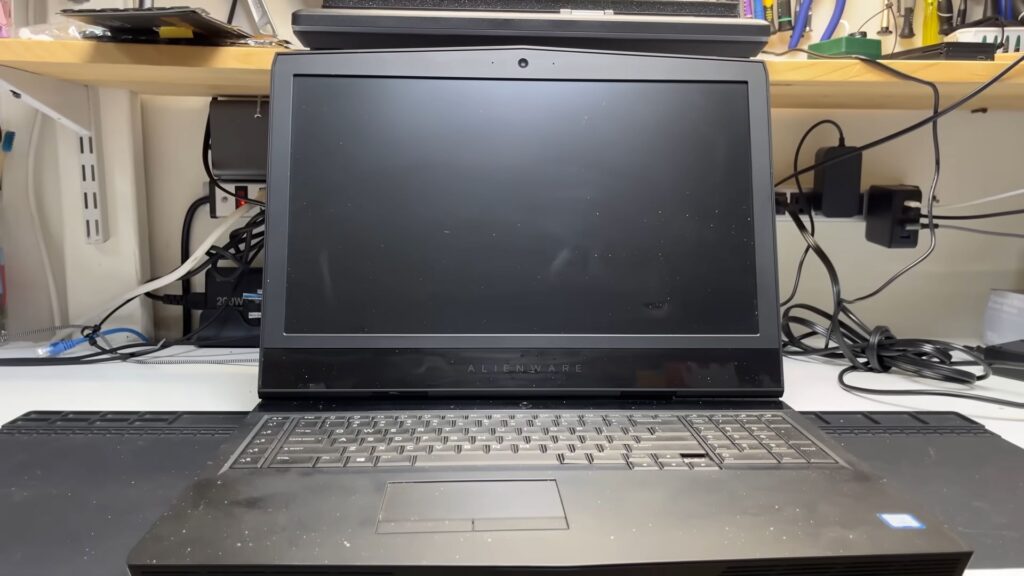
Common Alienware Laptop Issues and Causes
Understanding the root cause of laptop issues helps in timely diagnosis and repair. Below is a structured breakdown of the most frequent Alienware laptop problems.
| Issue | Cause | Symptoms |
| Overheating | Dust buildup, faulty cooling system, high GPU usage | Laptop shuts down randomly, fan noise increases, system lags |
| Slow Performance | Corrupt files, outdated drivers, failing SSD/HDD | Freezing, application crashes, long boot times |
| Display Issues | Faulty GPU, loose screen connectors, damaged LCD | Flickering, black screen, dead pixels |
| Battery Problems | Battery degradation, faulty charging port, motherboard issues | Short battery life, won’t charge, sudden shutdowns |
| Keyboard or Trackpad Malfunction | Liquid damage, loose ribbon cables, driver conflicts | Non-responsive keys, erratic cursor movement |
| Software & Boot Issues | Corrupted OS, malware infection, driver conflicts | Blue screen errors, failure to boot, frequent crashes |
How to Choose the Best Alienware Laptop Repair Service in Phoenix
Not all repair services are equal. Here’s what to consider when selecting a trusted Alienware repair specialist in Phoenix:
✔ Certified Technicians – Ensure the repair center employs Dell-certified or experienced Alienware specialists.
✔ Use of Genuine Parts – Always confirm they use OEM (Original Equipment Manufacturer) parts to maintain device integrity.
✔ Warranty on Repairs – A minimum 30- to 90-day warranty ensures reliability.
✔ Turnaround Time – Standard repair times should range from 24 to 72 hours, depending on the complexity of the issue.
✔ Diagnostic Services – A reputable service should offer free or affordable diagnostics before proceeding with repairs.
✔ Customer Reviews – Checking Google Reviews, Yelp, and Reddit forums can reveal past customer experiences.
The Alienware Laptop Repair Process: What to Expect
Understanding the repair process can help you make informed decisions when choosing a service provider.
Step 1: Diagnosis & Cost Estimate
- A thorough hardware and software diagnostic test is performed.
- The technician provides a repair cost estimate before proceeding.
Step 2: Part Replacement & Repairs
- If a component needs replacement (e.g., SSD, GPU, cooling system), OEM parts are used.
- Repairs are conducted on-site or sent to an authorized Dell repair center if required.
Step 3: Software Optimization & Testing
- OS reinstallation, driver updates, and malware scans are performed.
- The laptop undergoes a stress test to ensure stability.
Step 4: Final Quality Check & Delivery
- The customer is provided with a detailed repair report.
- If applicable, a warranty is included for service and parts.
Estimated Repair Costs for Alienware Laptops in Phoenix
The following table provides an overview of common Alienware repair costs based on local Phoenix service providers.
| Repair Type | Estimated Cost ($) | Turnaround Time |
| Diagnostic Service | $0 – $50 | 1 Day |
| Overheating Fix (Fan & Thermal Paste Replacement) | $80 – $150 | 1-2 Days |
| SSD/HDD Replacement | $120 – $300 | 1-2 Days |
| GPU/Screen Replacement | $200 – $450 | 2-5 Days |
| Battery Replacement | $100 – $200 | 1 Day |
| Keyboard Replacement | $80 – $180 | 1-2 Days |
| Motherboard Repair/Replacement | $250 – $700 | 5-7 Days |
Prices vary based on Alienware model and part availability.
Preventive Maintenance Tips for Alienware Laptops
To extend the life of your Alienware laptop, follow these expert maintenance tips:
✅ Regularly Clean Air Vents & Fans – Use compressed air to remove dust every 2-3 months.
✅ Monitor System Temperatures – Install software like HWMonitor or MSI Afterburner to track overheating.
✅ Update Drivers & BIOS Regularly – Keep GPU drivers, Windows updates, and BIOS up to date.
✅ Use a Cooling Pad – For gaming sessions, a high-quality cooling pad prevents overheating.
✅ Avoid Overcharging – Unplug the charger when the battery reaches 100% to extend lifespan.
✅ Perform Regular Virus & Malware Scans – Use Windows Defender or Malwarebytes to keep your system secure.
Final Thoughts: Get Your Alienware Laptop Repaired by Experts
When your Alienware laptop encounters problems, it’s crucial to choose a trusted Phoenix repair specialist to ensure proper diagnosis and high-quality fixes. Always verify expertise, warranty policies, and turnaround time before selecting a repair service.
By staying proactive with preventive maintenance and choosing experienced professionals, you can keep your Alienware laptop running at peak performance for years.
📌 Need repair advice? Drop a comment below or contact a recommended service center today!

