Viruses and malware are common threats that can disrupt a computer’s functionality, compromise data, and even steal sensitive information. A common question is whether resetting a computer can effectively remove viruses. The answer is nuanced and depends on the type of reset and the nature of the infection. This guide explores the topic in detail, offering actionable insights to safeguard your system.
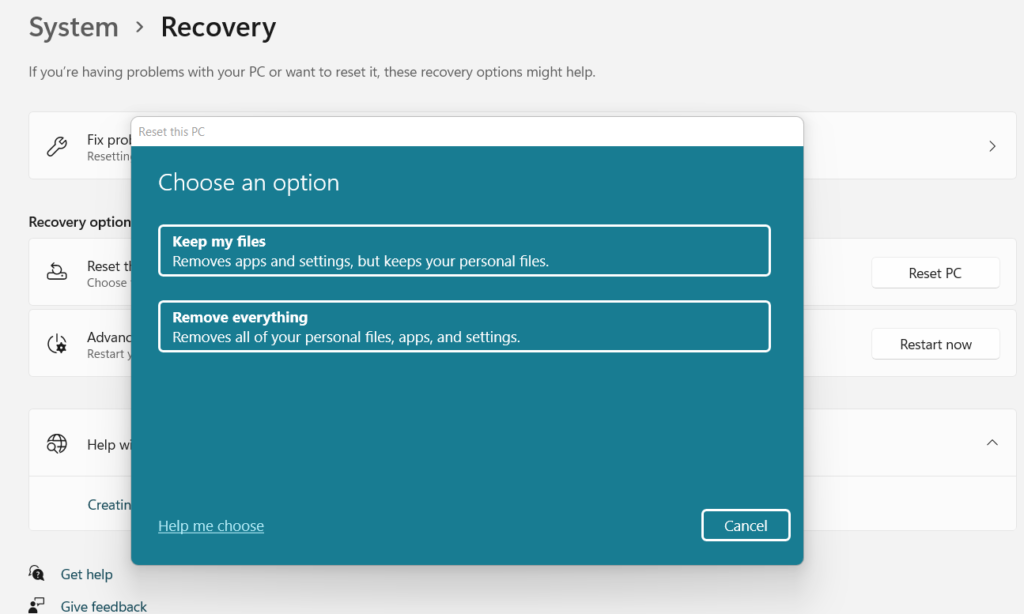
Understanding Resets: Types and Their Implications
Resetting a computer involves returning it to a previous or default state. Let’s clarify the different reset methods and how they function:
1. Factory Reset
- Definition: Restores your computer to its original factory settings by erasing all data, applications, and user-installed files.
- Effectiveness Against Viruses:
- Generally effective against most malware types embedded in applications and system files.
- May not remove advanced threats like rootkits or malware hidden in recovery partitions.
2. System Restore
- Definition: Reverts the computer to a previously saved system state without affecting personal files.
- Effectiveness Against Viruses:
- Can undo system changes caused by malware.
- Ineffective for malware embedded in personal files or deeper system areas.
3. Operating System Reinstallation
- Definition: Involves manually reinstalling the operating system, typically after wiping the hard drive.
- Effectiveness Against Viruses:
- Highly effective when paired with a full hard drive wipe.
- Eliminates persistent threats that a factory reset might miss.
Key Factors Influencing Success
Resetting your computer may not guarantee complete malware removal in all cases. Consider these factors:
1. Nature of the Malware
- Basic Malware: Typically removed during a factory reset or OS reinstallation.
- Advanced Malware: Threats like firmware-based malware or rootkits can survive by embedding themselves in recovery partitions or device firmware.
2. Reset Method Used
- A thorough OS reinstallation combined with a hard drive wipe offers the highest chance of success.
3. Backup and Recovery Practices
- Restoring from infected backups can reintroduce malware into the system.
Practical Steps to Remove Viruses Safely
Follow these steps to ensure effective virus removal:
- Back Up Important Files
- Use an external hard drive or cloud service to secure essential data before performing a reset.
- Scan backups with antivirus software to ensure they are clean.
- Run Antivirus Software
- Use a reputable antivirus program to identify and remove malware before or after the reset process.
- Perform a Full Reset
- Opt for a factory reset or a complete OS reinstallation with a hard drive wipe for thorough cleaning.
- Update All Software
- Post-reset, update your operating system and all installed applications to patch security vulnerabilities.
- Enable Security Features
- Activate built-in security tools like firewalls and real-time protection to prevent future infections.
Risks to Consider
While resetting your computer can be an effective solution, it’s not without risks:
- Data Loss: A reset erases all data unless backed up beforehand.
- Residual Malware: Sophisticated malware can survive if hidden in firmware or recovery partitions.
- Re-infection: Using infected files or software after a reset can reinfect the system.
Comparison Table: Reset Methods and Effectiveness Against Malware
| Reset Method | Data Loss | Effectiveness Against Malware | Key Considerations |
| Factory Reset | High | Moderate | Ineffective for advanced threats. |
| System Restore | Low | Low | Doesn’t affect personal files. |
| OS Reinstallation | High | High | Best when combined with a hard drive wipe. |
Final Thoughts and Recommendations
Resetting your computer can be an effective method to remove most viruses, but it’s not foolproof. For advanced threats or persistent malware, additional steps like OS reinstallation or professional assistance may be required. Always ensure robust data backups and use updated antivirus software to maintain a secure system.
Taking proactive measures will help minimize future risks, ensuring your computer remains malware-free and performs optimally.

