Windows 11 has introduced significant updates to enhance user experience, security, and performance. Versions 21H2 and 22H2 are pivotal updates that showcase Microsoft’s commitment to innovation. In this article, we’ll explore the key differences between the two versions, filling gaps and providing clarity for general users, students, and professionals.
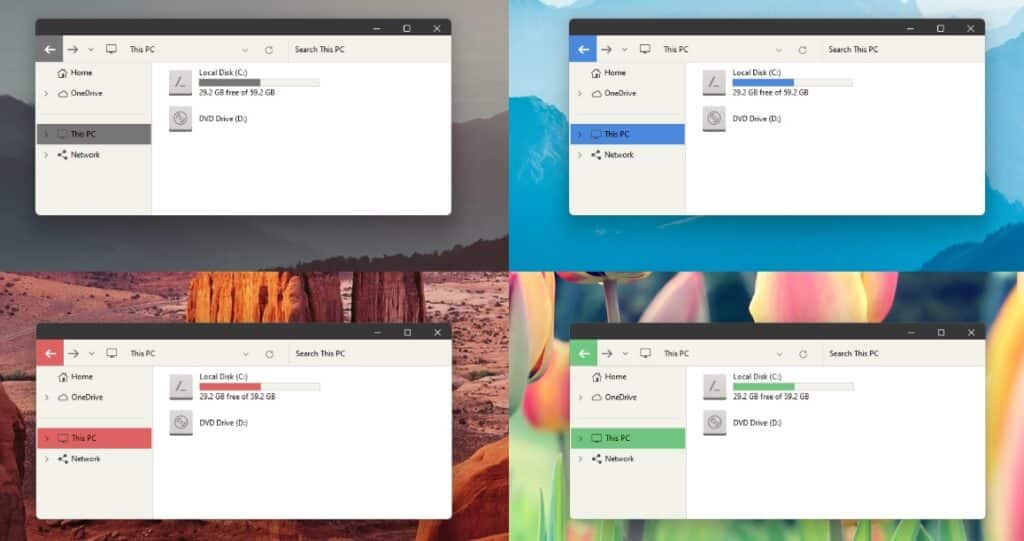
Introduction to Windows 11 Versions
Windows 11 21H2: Released on October 5, 2021, this version marked the official launch of Windows 11, introducing a centered Start Menu, redesigned interface, and improved multitasking features.
Windows 11 22H2: Rolled out on September 20, 2022, it refined the features of its predecessor while adding substantial enhancements in usability, accessibility, and performance.
Key Features and Enhancements: A Side-by-Side Comparison
Below is a detailed table comparing the two versions:
| Feature/Aspect | Windows 11 21H2 | Windows 11 22H2 |
| Release Date | October 5, 2021 | September 20, 2022 |
| Start Menu | Centered with static icons | Enhanced with folder creation and resizable pinned areas |
| Taskbar | Basic functionality, centered icons | Added drag-and-drop support, improved system tray |
| File Explorer | Standard layout | Introduced tabs, redesigned sidebar for better navigation |
| Snap Layouts | Basic options for window snapping | Improved layouts with better touch navigation |
| Security Features | Standard security tools | Credential Guard, enhanced phishing protection |
| Performance | General optimizations | Enhanced resource management, improved efficiency |
| Gaming Features | Standard gaming support | Auto HDR, DirectStorage for faster game loading |
| Accessibility | Basic tools for accessibility | Live captions, system-wide voice access |
| System Requirements | Requires TPM 2.0 and Secure Boot | Same as 21H2 |
| Support Lifecycle | Ended on October 10, 2023 | Active support with ongoing updates |
In-Depth Analysis of Major Updates
Start Menu
- 21H2: The Start Menu introduced a centered layout, replacing live tiles with static icons for a cleaner look.
- 22H2: Added folders for better organization and resizing options for the pinned section, allowing more customization.
Taskbar Enhancements
- 21H2: Offered basic functionality without drag-and-drop capabilities.
- 22H2: Restored drag-and-drop functionality, improved the system tray, and added minor visual tweaks.
File Explorer
- 21H2: Retained a standard layout with basic navigation options.
- 22H2: Introduced a much-needed tabbed interface for multitasking and a redesigned sidebar for easier access to frequently used locations.
Accessibility Features
- 21H2: Included basic accessibility tools like Narrator and magnifier.
- 22H2: Introduced live captions for audio content, system-wide voice commands, and other inclusive features.
Gaming Enhancements
- 21H2: Provided basic gaming support.
- 22H2: Enabled Auto HDR for vibrant visuals and DirectStorage for faster loading times, enhancing the overall gaming experience.
Advantages of Upgrading to 22H2
- Improved Productivity:
- Tabs in File Explorer streamline multitasking.
- Enhanced Snap Layouts make window management more intuitive.
- Enhanced Security:
- Advanced phishing protection alerts users against entering sensitive information on untrusted websites.
- Credential Guard offers better defense against cyber threats.
- Accessibility:
- Features like live captions and voice commands make computing accessible to a broader audience.
- Gaming Benefits:
- Auto HDR and DirectStorage significantly improve gaming visuals and reduce load times.
Gaps Identified in Competitor’s Content
- Security Details: The competitor missed highlighting advanced security measures like Credential Guard and phishing protection in version 22H2.
- File Explorer Enhancements: Tabs and the redesigned sidebar were not sufficiently elaborated on, which are crucial for productivity.
- Accessibility Upgrades: The inclusion of live captions and voice commands was understated.
- Gaming Features: Competitor lacked emphasis on gaming-related updates like Auto HDR and DirectStorage.
Conclusion
Windows 11 22H2 offers significant improvements over 21H2, focusing on user-centric design, enhanced productivity, and better security. While 21H2 laid the foundation, 22H2 refines it with meaningful updates. For users aiming to stay secure and productive, upgrading to 22H2 is a compelling choice.
For further guidance on upgrading or optimizing your Windows 11 experience, consult a professional or explore online resources tailored to your needs.

