Hardware issues in computers are not uncommon and can manifest in various forms, ranging from minor inconveniences to critical failures. The good news is that many of these issues can indeed be fixed with the right knowledge, tools, and approach. This article dives deep into common hardware problems, their symptoms, solutions, and preventive measures, offering a comprehensive guide to tackling these challenges effectively.
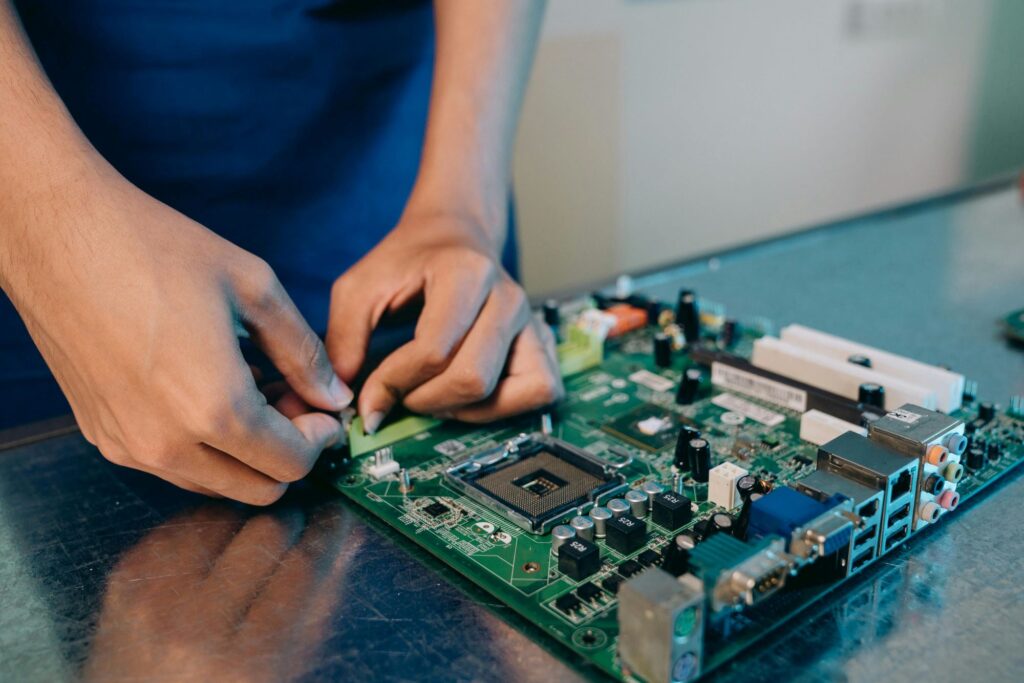
What Are Hardware Issues?
Hardware issues refer to malfunctions or failures in the physical components of a computer, such as the hard drive, RAM, motherboard, or power supply. These problems can arise due to wear and tear, improper use, environmental factors, or manufacturing defects.
Common Hardware Issues and Their Fixes
Here’s a detailed overview of typical hardware problems and how they can be resolved:
1. Hard Drive Failures
- Symptoms:
- Frequent system crashes.
- Slow performance or unresponsive applications.
- Clicking or grinding noises from the hard drive.
- Solutions:
- Backup Regularly: Always maintain a recent backup of important data.
- Disk Repair Utilities: Use tools like CHKDSK (Windows) or Disk Utility (macOS) to repair minor issues.
- Replacement: If the drive is beyond repair, replace it and restore data from backups.
- Preventive Measures:
- Avoid physical shocks to the computer.
- Monitor storage health using software like CrystalDiskInfo.
2. Overheating
- Symptoms:
- Unexpected shutdowns.
- Excessive fan noise.
- System becomes unusually hot to the touch.
- Solutions:
- Clean Internal Components: Remove dust from fans, heat sinks, and vents.
- Reapply Thermal Paste: Ensure proper thermal conduction by refreshing the paste on the CPU or GPU.
- Upgrade Cooling Systems: Consider adding extra fans or using liquid cooling systems.
- Preventive Measures:
- Place the computer in a well-ventilated area.
- Regularly clean the internals.
3. RAM Issues
- Symptoms:
- Random system freezes or crashes.
- Failure to boot or detect memory modules.
- Solutions:
- Reseat RAM: Ensure the modules are properly installed in their slots.
- Test RAM: Use diagnostic tools like MemTest86 to identify defective memory.
- Replace Faulty Modules: Swap out damaged RAM with new modules.
- Preventive Measures:
- Use high-quality, compatible RAM.
- Handle modules with care to avoid static damage.
4. Power Supply Problems
- Symptoms:
- Random reboots or failure to start.
- Burning smell or unusual noises from the power supply unit (PSU).
- Solutions:
- Test PSU Output: Use a multimeter to verify voltage outputs.
- Replace the PSU: If faulty, replace it with a certified and compatible unit.
- Preventive Measures:
- Use a surge protector or an uninterruptible power supply (UPS).
- Avoid overloading the power supply.
5. Motherboard Failures
- Symptoms:
- Inconsistent system performance or complete failure to boot.
- Unresponsive peripherals.
- Solutions:
- Inspect for Damage: Check for blown capacitors or physical damage.
- Reset CMOS: Restore BIOS settings to default by resetting the CMOS battery.
- Seek Professional Help: For extensive damage, consult a professional technician.
- Preventive Measures:
- Keep the motherboard clean and dry.
- Ensure proper power supply to avoid voltage spikes.
Data-Rich Table: Symptoms, Causes, and Fixes
| Hardware Component | Symptoms | Common Causes | Potential Fixes |
| Hard Drive | Slow performance, noises | Wear and tear, physical shocks | Backup, disk repair utilities, replacement |
| RAM | Freezing, boot failure | Defective modules | Reseating, testing, replacement |
| Power Supply Unit (PSU) | Random reboots, no power | Voltage spikes, PSU failure | Voltage testing, PSU replacement |
| Motherboard | Boot failure, system crashes | Component aging, power surges | CMOS reset, professional repair or replacement |
| Cooling System | Overheating, high fan speeds | Dust buildup, poor ventilation | Cleaning, thermal paste reapplication, upgrades |

When Should You Seek Professional Help?
While many hardware issues can be resolved with DIY techniques, certain problems require professional intervention, such as:
- Extensive motherboard damage.
- Persistent power supply failures.
- Data recovery from severely damaged hard drives.
Key Takeaways
- Hardware issues can often be diagnosed and fixed with proper tools and techniques.
- Regular maintenance and monitoring can prevent many common problems.
- Know when to call a professional for complex repairs.
By addressing these gaps in understanding and maintaining your computer hardware, you can extend its lifespan and ensure smooth performance. Whether you’re a student, a professional, or a general user, this guide equips you with the knowledge to handle hardware challenges effectively.

